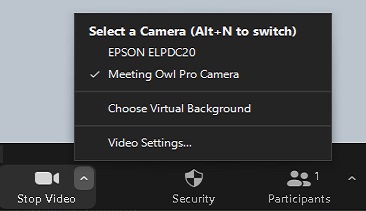Owl Camera Setup
The Owl Camera has a 360-degree views and audio. Automatic zoom that responds to who's speaking. 1080p camera ; 18-foot audio pickup radius. 8 smart microphones
- To get started, make sure that the USB and the power cable is plugged in on the camera.
- Once it is plugged in, under Zoom you should be able to select "Owl Cam" as the video camera.
- Then turn on your camera on Zoom.
- If you see this loading screen, just give it a few mins and you should be able to see the camera feed.
- You should be all set!
, multiple selections available,